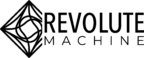Here at Revolute Machine we are very focused on automation. It was one of our core tenants when we started the business. We need to find ways to perform like a much bigger team than we actually are. We have invested significantly in the shop floor equipment needed to realize these productivity goals.
Somewhat unsurprisingly, we have learned that using the right interconnected business systems are just as important our overall goals. Automation in the front office means as much as automation on the shop floor.
I wanted to take a little time and share our journey into this world of interconnectedness as I think it could help others who are on the same path. We really are in a golden age in this realm, it has never been easier to get different platforms talking to each other and the result is that you can use the best tool for the job at hand rather than have to make due with whatever your legacy ERP or other business system gives you.
This all started for us as our business was starting to grow beyond what we could keep organized in our heads or on paper. Like many shops do we went shopping for an ERP system. What we found was that there was not a single solution out there that did everything we needed. For example, one would have a great scheduling module but their quoting tools were awful. When asked if they could integrate and take data from some other source the answer was typically that we could build an integration for that custom for you, typically at a high cost and long development lead time. There always seemed to be something missing and a significant hurdle to getting the solution you need.

This lead us down the path of investigating what it would take to build our own solution. At its core an ERP system is a relational database and there are a multitude of great options out there today with a low technical barrier to entry. We settled on Airtable for our main solution, there are many others like Smartsheet, Nocodb, Baserow, etc. Playing around in Airtable over the course of a few days we were able to build out a simple job board that gave us the basics, what are the jobs we have active and when are they due.
It was also around this time that we had made the decision to start using Paperless Parts as our quoting solution. I don’t think we fully realized it yet but this was the start of our strategy to only use the best tools available for a particular job.
Paperless Parts has quickly become the industry standard quoting platform. We knew that to be successful we would need to turn quotes around accurately the same day we received them. Paperless has allowed us to do that without needing to dedicate a person full-time to the quoting task.
The real lightning bolt moment came when talking with a fellow shop owner (Thanks Nick Polanosky ) who was using something called an API to send information from paperless parts to Airtable. Even better he was using a tool called Zapier to do this without need to write any code.
Let’s Take A Break From The Story To Describe What An API Is:
Wikipedia defines an API as: An application programming interface (API) is a connection between computers or between computer programs.
I like to think of it as an automated way of copy/pasting information between two excel spreadsheets, except that instead of spreadsheets it can be two completely different sources. An example that we are using is to copy a part number from paperless parts to Airtable whenever we get an order for it. This keeps us from having to manually enter that information in Airtable. This sounds like not a big deal until you start to scale it up. Each order has dozens of pieces of information to copy over. Each one of these would be tedious and error prone to move manually and is not the kind of work we should be burdening humans with.
My friend Rob Carrington Does a really nice job describing this in his video here.
To make all of this dead simple for a novice like I was at the time Zapier is a tool that allows you to make these API connections without needing to know how to write any code. Just simply connect Zapier to the tools you want to have talking to each other and start dragging and dropping information.
Now back to our story
With our newfound knowledge of what was possible we set out to get paperless parts talking to Airtable. Using Zapier it was shocking how easy it was to get this setup. Within an hour or two we had data flowing. Part numbers, due dates, thumbnails, links to drawings , etc all getting put into Airtable whenever we got an order, automatically, it was amazing.
This started us down a path of continuing to add functionality to our “DIY ERP” we have done this with a few core requirements.
- Eliminate all redundant data entry.
- Setup systems that function in the way we want to operate rather than operate the way our systems force us to.
Also when evaluating a tool to support a new task that we integrate into our system the first question we ask is if it has an API. If not, we move on to the next option. There are very few tools out there these days that don’t offer API access.
So, where are we now and what are the integrations we most proud of.
Order Completion and Invoicing:
Within Airtable we are able to generate packing slips and invoices with a single press of a button. This is using information that has flowed all the way thru the system from the quote, zero retyping of data needed. Once an invoice is made it is pushed to our accounting software so our Accounts Payable remains accurate.
Shipping:
When an order is ready to ship we push the order information over to shipstation to generate a UPS or FedEx shipping label. Once complete the tracking number is sent back to Airtable to create an automated email to the customer with the tracking info.
Machine Monitoring for Job Costing:
Using our machine monitoring solution from Chatter.dev we are able to have our CNC equipment report out thru Chatters API to Airtable to give us the ability to report on how much time a job took.
There are many more small connections that are happening every day and we continue to develop new functionality. Our next big step is going to be to acquire an AS9100 quality certification. We are looking forward to what sort of things we can dream up in support of that effort.
I would encourage anyone who is interested in this to give it a try. You don’t need to build an entire ERP system, you can start small and just automate some small task that annoys you. Tools like Zapier make things incredibly easy to get started and as you get more advanced there is a huge number of people out there that can help on platforms like Upwork. As we advanced we were able to find a great developer to team up with and they really accelerated what we were able to do by ourselves.
Being able to build systems like this that are customized to the way we do business are a tremendous benefit to our customers and a force multiplier for ourselves. Having the flexibility to quickly develop a new feature as customer needs arise has allowed us meet these needs in an incredibly efficient way. It allows us to keep a firm grasp on the orders we have, know what our capacity is at all times, and do all this with a very low overhead burden.
Looking forward I spend a lot of time thinking about where do we go from here. As we progress into new, ever more complex markets I have grown very confident that the foundation we have built is flexible enough to adapt and meet any new requirements that we come across.
Brad Goodard, President
Revolute Machine